Tools for Importing Print Device Meters: A Billing Comparison
Understanding the Importance of Print Device Meters for Accurate Billing
In today’s fast-paced environment, it’s crucial to have the proper tools for managing your business’ print devices. One critical element of print device management is the ability to track usage accurately. This is where print device meters come in. By monitoring the usage of print devices, businesses can optimize their workflows and reduce costs. Additionally, print device meters play a crucial role in billing customers accurately.
To make the most of this technology, businesses need a tool that streamlines the process of importing print device meters. Several tools are available on the market, each with its benefits and drawbacks. In this article, we’ll take a closer look at some of the top tools for importing print device meters, and compare them in terms of features, functionality, and cost.
Top Tools for Importing Print Device Meters: A Comparative Analysis
- PrintFleet
PrintFleet is a cloud-based solution that offers advanced fleet management features. It’s designed to work with a wide range of print devices, from small office printers to large multi-functional devices. PrintFleet offers automated meter collection, which means that the software will automatically collect meter readings from your print devices. It also provides real-time data on device usage, which enables businesses to detect issues and optimize their workflows.
One of the drawbacks of PrintFleet is that it can be expensive, especially for small businesses. Additionally, the initial setup can be complicated, and the user interface can be overwhelming for first-time users. However, once you get past the learning curve, PrintFleet is a powerful tool that can help businesses manage their print devices effectively.
- PaperCut
PaperCut is a popular print management solution that offers a range of features to help businesses manage their print devices. It provides automated meter collection, as well as real-time data on device usage. Additionally, it offers print tracking, cost allocation, and quota management features, which can help businesses reduce costs and improve workflows.
One of the advantages of PaperCut is its intuitive user interface, which makes it easy for businesses to get started quickly. Additionally, it’s relatively affordable, especially for small to medium-sized businesses. However, some users have reported issues with the accuracy of the automated meter collection, which can lead to billing discrepancies.
- PrinterLogic
PrinterLogic is a robust print management solution that offers advanced features for businesses of all sizes. It provides automated meter collection, as well as real-time data on device usage. Additionally, it offers print job routing and secure release features, which can help businesses improve security and reduce costs.
One of the drawbacks of PrinterLogic is that it can be expensive, especially for smaller businesses. Additionally, the initial setup can be complicated, and the user interface can be overwhelming for first-time users. However, once you get past the learning curve, PrinterLogic is a powerful tool that can help businesses manage their print devices effectively.
In conclusion, there are several tools available for importing print device meters, each with its benefits and drawbacks. When choosing a tool, businesses should consider their specific needs and budget. Factors to consider include the types of print devices used, the size of the business, and the specific features required. By choosing the right tool, businesses can optimize their print device management and billing processes, leading to improved workflows and reduced costs.

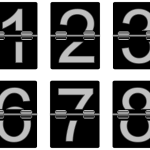
Comments
Tools for Importing Print Device Meters: A Billing Comparison — No Comments
HTML tags allowed in your comment: <a href="" title=""> <abbr title=""> <acronym title=""> <b> <blockquote cite=""> <cite> <code> <del datetime=""> <em> <i> <q cite=""> <s> <strike> <strong>