Work and automate simultaneously with picture-in-picture in Power Automate
Microsoft Power Platform Blog: Traditionally, attended automation takes over users’ mouse, keyboard, and screen, halting their current activity. Picture-in-Picture in Power Automate for desktop lets you run attended desktop flows within a virtual window that mirrors your desktop. It allows multitasking, improves user experience, and increases productivity.
You no longer need to wait for the flow to finish before continuing your work!
To execute in picture-in-picture mode from the Power Automate console, select your flow, open the command bar, and click on Run in picture-in-picture.
Note: This is an awesome addition to Power Automate Desktop functionality. We have an extensive AP Invoice insertion process with our ERP system that enters invoices from data records output form our Docuware ECM. We set up a separate PC for our AP Coordinator to process invoices while continuing to work on her main PC. Looks like those days are gone. Read On:

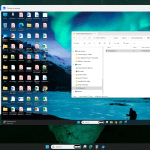
Comments
Work and automate simultaneously with picture-in-picture in Power Automate — No Comments
HTML tags allowed in your comment: <a href="" title=""> <abbr title=""> <acronym title=""> <b> <blockquote cite=""> <cite> <code> <del datetime=""> <em> <i> <q cite=""> <s> <strike> <strong>