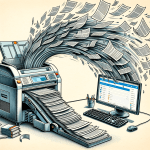Creating External Users in SharePoint Online using Microsoft Forms and Power Automate SharePoint Online offers a powerful platform for collaboration and document management. However, sometimes you may need to provide access to external users such as clients or vendors. In this article, we will explore how to create external users in SharePoint Online using Microsoft Forms and Power Automate. By leveraging these tools, you can streamline the process of granting external access and ensure a secure and efficient collaboration experience.
Continue reading →